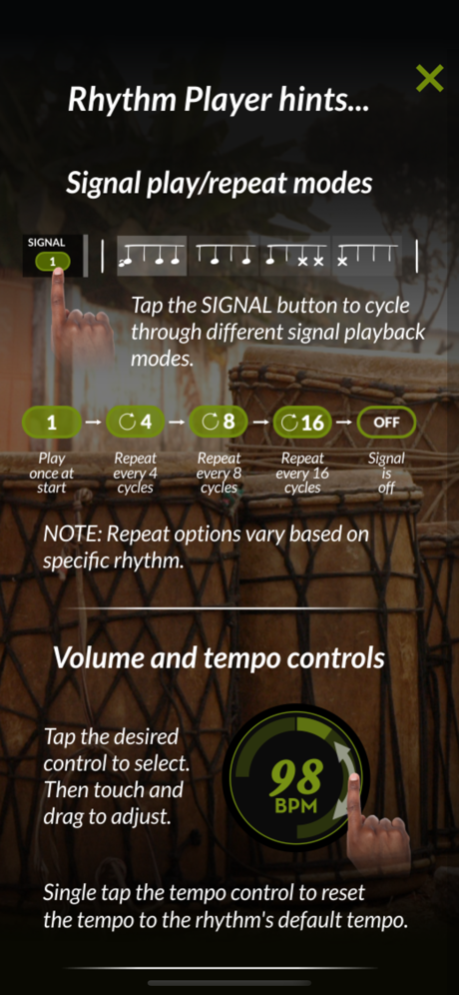djembefola! 1.07
Continue to app
Free Version
Publisher Description
About djembefola!
Inspired by Master Djembeföla, Mamady Keïta, and designed for students and enthusiasts worldwide, djembeföla! is the most comprehensive West African drumming app available today.
Scroll through dozens of traditional rhythms, each with djembe and dunun parts, using sorting options such as Region, Ethnic Group, Cultural Purpose, and more.
Press play and following the djembe signal, the selected rhythm plays in a continuous loop, as the cursor visually marks each beat. With master tempo and volume controls, as well as separate volume sliders and mute buttons for each djembe and dunun part (including the dunun bells) djembefola! is infinitely customizable. A Signal Repeat selector allows the user to hear the signal repeat, and choose between several different intervals.
Press the 'i' (info) button for more in-depth information about the rhythm, including maps -- information that is vital to the preservation of West African drumming culture.
Play it through headphones for individual woodshedding, or through a home stereo or PA system via WiFi or BlueTooth to play as a group.
Set the sorting function to 'LEVELS' and djembeföla! is uniquely set up to follow TamTam Mandingue Djembe Academy's curriculum for certification. With links to TTMDA and ClubTTM, djembeföla! is the perfect tool to help you achieve your TTMDA certification.
In-app purchases mean you can go at your own pace -- start with the Beginner Levels Module, and when you're ready, explore the Intermediate and Advanced Modules. There's even a Dununba Rhythms Module with fifteen Dununba Rhythms, and future modules will include original rhythms created by Mamady Keïta.
Features:
• over 60 rhythms available in Version 1.0
• multiple sorting groups - alphabetical, ethnic group, region, purpose, and TTM curriculum levels
• actual recordings instead of samples - means it sounds organic and authentic instead of computer-generated.
• single page interface - you don't have to switch pages to view the notation, or change the mix.
• master tempo control - slide left or right for .75x to 1.5x the rhythm's default tempo, and simply tap the control to return the tempo to the rhythm's default value.
• individual mute and volume controls - emphasize whichever parts you want to hear more clearly.
• signal repeat option for repeating the signal at varying cycles
• in-app purchases - build your library of rhythms as you go, with available rhythm packs from Beginner to Advanced, and more
• links to TTMDA and ClubTTM - one of the world's most in-depth resources for West African drumming culture, the TTMDA site lists all kinds of drumming events and workshops, as well as links to TTMDA Certified Teachers all over the world. There's an online store, and with ClubTTM, there are countless hours of video posted by both Mamady Keïta and TTM Certified Teachers.
Jul 14, 2020
Version 1.07
- Fixed playback issues for iOS 12 and below devices
About djembefola!
djembefola! is a free app for iOS published in the Audio File Players list of apps, part of Audio & Multimedia.
The company that develops djembefola! is Tom Taylor. The latest version released by its developer is 1.07.
To install djembefola! on your iOS device, just click the green Continue To App button above to start the installation process. The app is listed on our website since 2020-07-14 and was downloaded 8 times. We have already checked if the download link is safe, however for your own protection we recommend that you scan the downloaded app with your antivirus. Your antivirus may detect the djembefola! as malware if the download link is broken.
How to install djembefola! on your iOS device:
- Click on the Continue To App button on our website. This will redirect you to the App Store.
- Once the djembefola! is shown in the iTunes listing of your iOS device, you can start its download and installation. Tap on the GET button to the right of the app to start downloading it.
- If you are not logged-in the iOS appstore app, you'll be prompted for your your Apple ID and/or password.
- After djembefola! is downloaded, you'll see an INSTALL button to the right. Tap on it to start the actual installation of the iOS app.
- Once installation is finished you can tap on the OPEN button to start it. Its icon will also be added to your device home screen.